Secondary
Primary
- Online Services
- Vehicles
- Driver’s Licenses / ID’s
- REAL ID INFO
- Driving Credentials
- Manuals
- Military
- ID Cards
- Change Your Address
- DWI Information
- Drivers Forms
- Report Fraud
- Resources, Forms & Information
- Pay Taxes / WD permits
- Commercial
- Dealers / Recycle / Partners
- Record Request Services
Fill, Print & Go Forms
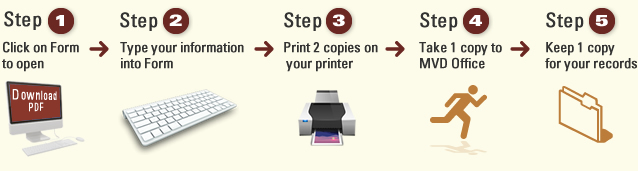
Advantages of using Print, Fill, and Go Forms
By using Print, Fill, and Go Forms, you will be able to walk into an MVD Field Office with a printed copy of the form you need to complete your transaction. This will speed up the transaction and provide the MVD Agent with accurate and legible information so that MVD can serve you better.
Notice of Vehicle Sold Form | Download PDF
Use this form if:
- This is to serve as notification, as required by Section 66-3-101(A) NMSA 1978, that the following vehicle has been sold, or otherwise transferred or assigned, and is no longer in my possession. Special Instructions: None
Please mail this completed form to:
Motor Vehicle Division
Attn: Vehicle Services
P.O. Box 1028
Santa Fe, NM 87504-1028
Available online-Click on Mark My Vehicle as Sold
Parking Placard for Mobility Impaired Individuals Form | Download PDF
Use this form if:
- You are attempting to obtain, renew, or replace a blue handicapped placard.
Special Instructions: None
Change of Address Request Form
Now available online -click on Change My Address
By law, (Secs. 66-3-23 and 66-5-22 NMSA 1978), a vehicle owner or licensed driver who moves to a new address is required to notify the Motor Vehicle Division, within 10 days, of the new address.
Confidential Records Release Form | Download PDF
Use this form if:
- You would like to obtain a driver or vehicle record.
Special Instructions: In addition to taking this form to an MVD office. This form is eligible to be faxed to (505) 827-2792 and include your name and phone number.
Bill of Sale Form | Download PDF
Use this form if:
- You are selling a vehicle or boat
Special Instructions: None
Application for Personalized Prestige/Vanity Plate Form (Auto or Motorcycle)
Prestige Plates can now be ordered online and shipped directly to you. Shipping is free. Go to Online Services and click on Personalized Plate Application.
Fillable Forms FAQ’s
How should I enter information into the form?
You type your information directly into the form by using your computer keyboard.
Should I include dashes, dollar signs, commas, or text with my data entries?
You can include any dashes, dollar signs, or commas, as necessary.
Can I make changes after all the information has been entered?
Yes, after you have entered all the information, you can still go back and make corrections.
What if I enter the wrong information?
If you make an error typing in the information, simply go back, delete the wrong information, and enter the correct information.
Should I save a copy of my completed form before I send it to MVD?
You cannot save a copy of the completed form on your computer, but once you complete the forms, you can print out a copy for your records.
What do I do with the completed and printed form when I get to the MVD Office?
When you get to the MVD Agent window to conduct your transaction please let the MVD Agent know that you have already completed a Fill, Print, and Go form. The MVD Agent will provide any further instructions.
