MVD Direct Appointments

Make your appointment at a time and location that is convenient for you.
When you arrive, sit back and relax in your vehicle and use the virtual check-in.
Customers arriving more than 10 minutes late to their appointments will have them cancelled.
Due to the coin shortage, please bring exact change if paying with cash. MVD Common Fees
While we understand some people may miss the ability to take care of business on a walk-in basis, the appointment system has allowed MVD to cut wait times nearly in half, to an average of just 8 minutes.
Thank you for your cooperation.
When entering your phone number make sure not to delete the +1 from the Country Code Field or it will show as an invalid mobile number
Appointment Types
Not all appointment types are available at all locations. When making your appointment select all services needed.
For Example, if you just moved to New Mexico, you would choose Drivers License/ID and Out of State Title transfer.
- Drivers License/ID-REAL ID or Standard. Information on required documents can be found here.
- Homemade Vehicles/Special Vehicle Liens
- NM Title Drop Off-Prior to arrival follow directions on this form. This allows vehicles that have already been registered in NM to have their titles transferred to a new owner.
- NM registration renewal
- New Mexico Title & Registration
- Out of State Title Transfer (Passenger Vehicles, Motorcycles, Utility Trailers)-This includes a vin inspection and titling the vehicle.
- Out of State Title Transfer (RVs and Travel Trailers)-This includes a vin inspection and titling the vehicle.
- Road Test Appointment Only-Drivers must have a mask.
- VIN Inspections Only
- Written Test/Learner’s Permit
General Information
Providing an email and a phone number for SMS will help MVD if we need to contact you and makes the check in process easier
Appointments can be made up to 30 days in the future
If you forget your appointment, click on Click Here to Make an Appointment and use the Find Appointment tool to locate your information. This can also be used to cancel or reschedule an appointment.
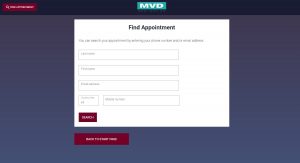
How does it Work ?
Step 1 Make an appointment
Step 2 Receive a text message and/or email confirming your appointment
Step 3 One hour before your appointment, you will receive a reminder notification. In this notification will be a check in link. Wait until the time your appointment starts before checking in. This can be done from the comfort of your vehicle. There is no need to come to the door of the office.
Step 4 Once checked in, you will receive a ticket number. This is your place in the virtual line.
Step 5 You will receive continued updates on your position in the virtual line. You can continue to relax in your vehicle.
Step 6 We will send you a notification that you can proceed to the front door. Please don’t forget any documents you brought.
